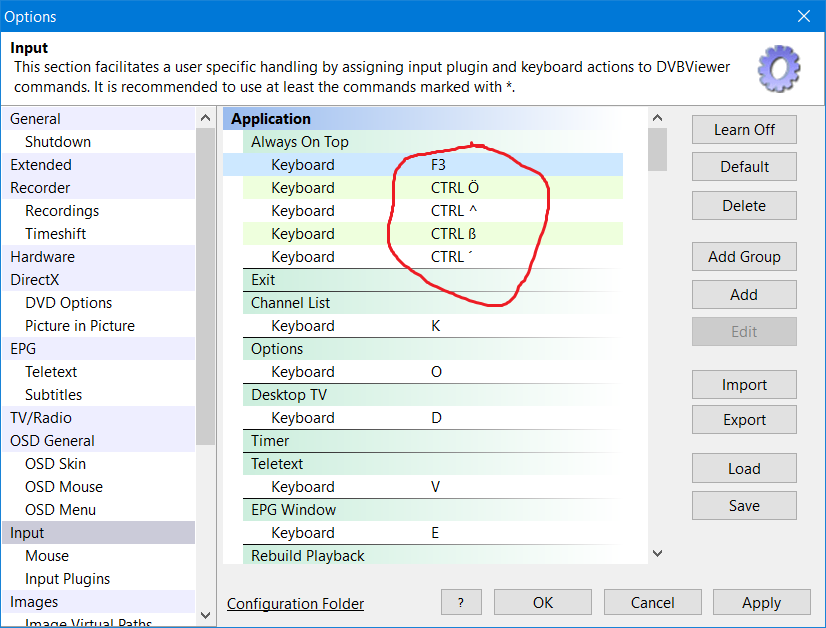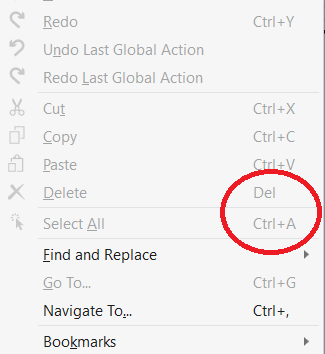Search the Community
Showing results for tags 'keyboard'.
-

Keyboard assignment dialog shows German keymap for assigned keys
tim copperfield posted a topic in Bug Reports DVBViewer Pro/GE
After posting the previous report about keyboard hotkeys in menus, I decided to investigate further to see what was involved with keyboard input. I noticed that when "Learn" is set to On, and some key combinations are pressed, the resulting characters show what would (presumably) be key names on the German keyboard layout: To get those 4, I've pressed, in order: Ctrl+` (back apostrophe, left of "1" key on standard 101 keyboard Ctrl+\ (backslash, above enter key) Ctrl+[ (these two should need no explanation) Ctrl+] There are probably others. -

Keyboard navigation UI improvement suggestion
tim copperfield posted a topic in Bug Reports DVBViewer Pro/GE
DVBViewer has configurable keyboard (and presumably other input devices) hotkeys. This is not obvious to a new user that these are available, however. Normally, keyboard hotkeys are listed right-aligned in the menu, so when user opens it, they can choose to click or later press the key combination required: I'm not sure to which extent non-keyboard-non-mouse input is supported, but at least learned/set key combinations could be listed in the main/right click menus to help user learn the keys without going through options dialog. DVBViewer already uses this method to show "F1" hotkey for help menu. Why not add others?