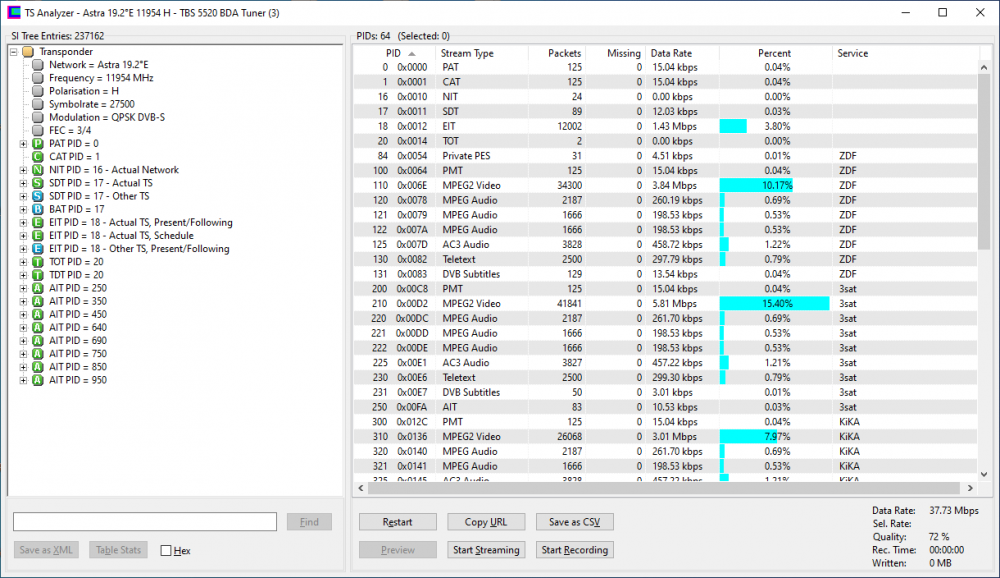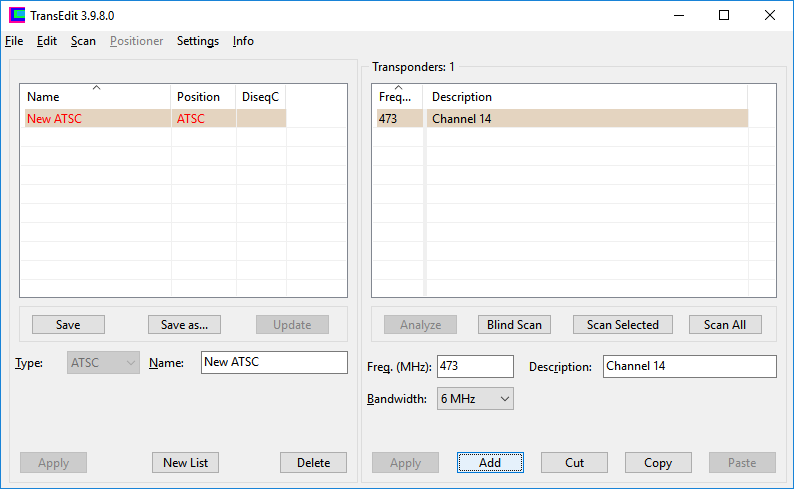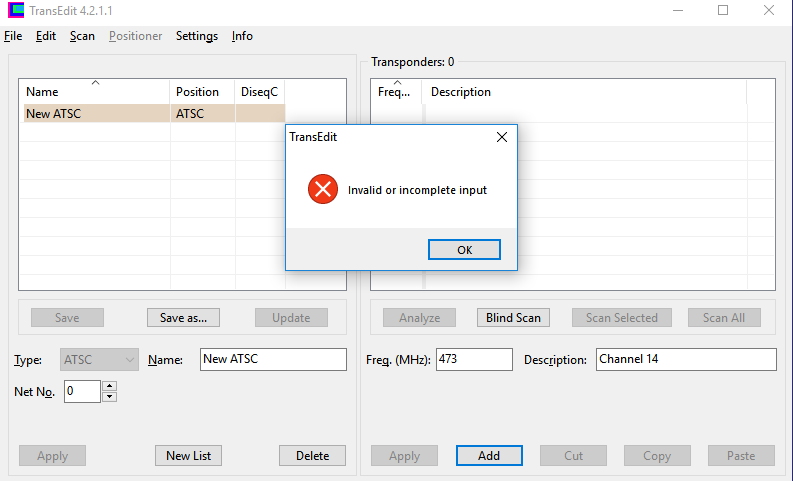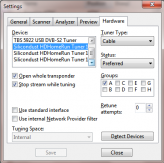Search the Community
Showing results for tags 'transedit'.
-
Sorry for bothering again, but I thought that it's maybe worth to share another idea In fact TransEdit is already aware how many sections are in the basic tables, like PAT, SDT, NIT etc., because it anyway needs this data (visible in Table Stats). Cycle time & sections received combined for every section as an confirmation, that it was collected - together (I think) could be a base for an interesting diagnostics feature: an indication if table is complete and all sections have been collected. How this could work? Now icons for tables ("P" for PAT, "C" for CAT, "N" for NIT etc.) are always on a green background. After this change at the start of analyze - icons would be blue and they would turn green when all sections would be collected. A mockup below (SDT Other, BAT and EIT Other P/F are yet incomplete): This could be evolved even further with some simple configuration, that if for example NIT Other was not collected for longer than 10s, this would mark the icon with red background. This wouldn't be of course a full TR 101 211, because check would occure only once, but still a pretty nice feature, which could help to distinguish easier issues on broadcasters side from DVBViewer ones. If idea is too far from the scope of TransEdit, fully understand, thanks for reviewing
-
I've got another idea, which I'm leaving for consideration for TransEdit future releases Sometimes I'm dealing with recorded TS files. I think that it could be useful to show some percentage progress information or time that left to the end of the file (if calculation is possible) in TS Analyzer window. This could help to check how much time left to the end of analyze or that the analyze is completed and no more data will come
-
I've ran across maybe interesting idea, which might be useful eg. for DX purposes (to check how much bitrate is occupied for few channels at once ot to check how much Mbps would be freed when some channel will leave). When selecting multiple PID's with Ctrl or by Add to PID selection - it could be displayed: - selected PID's count (it could be displayed above PID's list, where there's already all PID's count - to add selected PID's count in the brackets?) - selected PID's joint bitrate (sum of bitrate of all selected PID's) - percent of occupied bitrate of the whole TS bitrate by selected PID's What do you think about such idea?
-
TransEdit 4.2.4: crash on Teletext/Subtitle Analyzer
oleq posted a topic in Questions about Plugins, AddOns & OSD-Skins
When I play this stream: https://www91.zippyshare.com/v/HpXZhE2M/file.html and try to run Teletext/Subtitle Analyzer on PID 8125 (Teletext subtitles for channel WP) - TransEdit will freeze, need to kill it. I think this is something new, started to happen on 4.2.4, might be related to this fix, but not sure... -
Hi, After a lot of time requesting the Streaming button in the TransEdit tool, finally the last version 4.2.1 has it! THANK YOU! :-) http://www.DVBViewer.tv/forum/topic/56627-streaming-button-in-transedit/ Now, I have another suggestion. If you use SAT>IP servers as your tuners, you know for sure that a lot of servers doesn't support the Full Transport streaming. Yes, almost all support "pids=all", and this it's great. However, when the TS has a high bandwidth, or it goes over a specific bitrate, in this case the resulting RTP streaming has a lot of Continuity Errors. This, isn't a problem for the internal Analyzer of the TransEdit, as the PSI tables can be readed multiple times. However, if you like to do an streaming, this can be a problem. So, here it's my suggestion: At time, when you select with the mouse multiple pids in the Analyzer and you start the streaming (CTRL+S), then you're sending only the selected pids. And this it's great! Thank you! However, the TransEdit are in fact receving the full TS. So the filtering it's internal. But, if you include in the configuration some option, it should be possible to request to the tuner to only send the selected pids. And when the streaming stops, or some change occurs in the pid list, then update the list (and when no streaming, then restablish the "pids=all"). This will be a must have for SAT>IP servers! With this any external tool can be used for TS analysis, using the TransEdit as a TUNER. Please, consider it. Regards.
-
Hello I have problem with TransEdit v.4.2.1.1 and ATSC 8VSB WinTV-HVR 950Q tuner. I don't see "Bandwidth" option anymore and I have error "Invalid or incomplete input". For example, in TransEdit v3.9.8.0 I can choose "bandwidth" and no problem to add channel. Please check attached screenshots for both versions. I'm using Windows 10 x64. Please suggest.
-
Updated to DVBViewer Pro 6.0.4, DMS 2.0.4 and TrandEdit 4.2.1 If there's an ongoing recording in DMS , it will "grab" the tuner from DMS without any warning or notification. At the meantime however, DMS "Status" tab still displays as normal (except for data rate decreasing and file size remaining the same). Seems that it does not even know the tuner what "robbed" away by TransEdit. See this behavior in 2 of my PCs. Is it a new - "feature" - of the new version? In previous versions TransEdit will tell me something like "Initialize device failed" or "No hardware available".
-
importierte Senderliste aus TransEdit verschwindet bei Neustart
ss1704 posted a topic in Allgemeines DVBViewer Pro/GE
Guten Tag! Wenn ich mit TransEdit (Version 4.2.0.0 ) eine/mehrer Senderlisten neu erstelle (einen neuen Satellit scannen und exportieren) und diese dann in den DVBVierer/Pro importiere, funktionieren diese, solange ich den DVBViewer/Pro (6.0.1.0) nicht beende. Sobald DVBViewer neu gestartet wird, sind die neuen (frisch importierten) Listen verschwunden. In TransEdit: - scannen + exportieren dann DVBViewer/Pro 1) Sendelisten-Editor 2) Importieren (unten links "+") 3) Übernehmen --> neue Sat/Senderliste wird angezeigt und funktioniert ... sobald DVBViewer/Pro neu gestartet wird, fehlen die neue(n) Senderlisten. was mache ich falsch? Danke für einen Hinweis! Gruß ss1704 -
Hallo, ich nutze den TransEdit 4.0 in der aktuellen Beta zur Aktualisierung der Trasponderliste. Hierfür ziehe ich mir regelmäßig bei KingsofSat die ini Datei für Astra 19.2. Nach entsprechenden Suchläufen in Transedit wird dort auch alles aktuell angezeigt. Wenn ich nun mittels dieser ini Datei m DVBViewer (aktuelle Version) suche, werden mir dort nach einem Suchlauf neue Frequenzen und Sender präsentiert. Das sollte doch eigentlich nicht sein, oder? TransEdit sollte mir doch meine Senderliste im DVBiewer aktuell halten und neue / deaktivierte Sender finden und aktualisieren. BTW: Gibt es demnächst eine neue TransEdit Version? Eine aktualisierte Version ist schon länger her. Danke und schönen dritten Advent.
- 10 replies
-
- transedit
- senderliste
-
(and 1 more)
Tagged with:
-
Ich brauche für ein Projekt eine gute Sat Karte, da der Suchlauf momentan mit einer Enigma2 Box durchgeführt wird, wo eben nicht alle Daten gefunden/gespeichert werden und auch keine automatismen programmiert werden können. Was die Software betrifft, sollte ich mit TransEdit gut bedient sein. Ansonsten sollte die Karte noch folgende Eigenschaften haben: - BDA treiber für TransEdit - PCI Express oder USB - Linux Treiber - Alle aktuellen Standards wie H.265 UHD etc... Eine Single-Tuner Variante würde schon ausreichen... Für Kaufempfehlungen oder Hinweise auf was beim kauf zu achten ist, bin ich sehr dankbar!
-
While trying to analyze a stream or update a transponder list (or simply trying to tune a transponder) the application doesn't power my unicable LNB. I have to turn on another receiver and then I am able to do anything with Transedit. The similar situation is in DVBViewer but there is option Retune on missing stream after (sec.) and it works with this parameter set to any value > 0. But in Transedit there is only choice Retune attempts which in fact doesn't help much in such a case.
-
Transfering scaned channels from Transedit to DVBViewer
stuboy posted a topic in Newbies DVBViewer Pro/GE
I have had DVBViewer for quite a few years now and always had the same problem. I hope one of you clever peeps can explain what the correct procedure is:- 1) I open transedit with my 28.2 ini file that is stored in the DVBViewer directory ( I also have one in a directory C:/ProgramData CMUV?) 2) I do a "Scan all" (that currently 78 transponders as of March 2015) I have filter 1 set to free to air and filter 2 set to both, It finds 390 channels. 3) I press update all button and then close the scanner page. 4) Then I remember to press the save button on the Transedit page, this i am thinking has updates the 28.2 ini file with all the channels it found during the scan? 5) It looks like this has saved and opened from the CMUV directory, any idea why do i have 2 directories with similar info in? 6) I copied the 28.2 ini so i have the same file in both places, as i dont know what i am doing. 7) I open DVBViewer NOW WHAT should i do? I go to the TV/Radio tab and click on channel list, there isn't one, so I click on channel editor and then try and use the button bottom left, which says "Imports a channel list" Excellent i think I can import the list i have just saved, I select it and press open, the box closes and I'm back to the Channel list Editor with NO CHANNELS. Can someone please tell me what on earth i am doing wrong? Regards Stuart -
TransEdit: Bei m3u Datei ist "Export to File" bleibt ausgegrau
vimr posted a topic in Fehlermeldungen DVBViewer Pro/GE
Hallo, ich versuche mittels TransEdit einige IPTV Sender in den DVBViewer zu integrieren. Wenn ich die m3u Datei in TransEdit importiere, dann den Scan starte bleibt danach der Button "Export to File" ausgegraut. Wenn ich es richtig verstanden habe, muss ich doch mit diesem Button die erzeugte Liste exportieren, um diese Sender dann im DVBViewer verwenden zu können?! Ich verwende die aktuelle DVBViewer Pro Version 5.5.2.0 und die aktuelle TransEdit Version 4.1.0.0. Die TransEdit.exe und die ini habe ich neben die DVBViewer.exe kopiert. Dann bin ich folgendermaßen vorgegangen: - TransEdit geöffnen - die m3u Datei mittels Drag&Drop in TransEdit importiert -> das hat offensichtlich funktioniert (siehe Screenshot1.png) - dann bin ich auf "Scan All" gegangen - dann Scanner-Fenster ist aufgegangen und die eine Beispiel url wurde gescannt (siehe scan.png) - dann habe ich mit "Select All" den Eintrag ausgewählt -> "Export to File" bleibt aber ausgegraut Was mache ich falsch? Muss ich davon noch irgendwas im DVBViewer einstellen? Es sei noch angemerkt, dass ich eine frische DVBViewer Installation habe und dort noch garnichts eingestellt habe. Hat jemand einen Tipp für mich? beispiel.m3u -
Hallo, nachdem ich einige Aufnahmeprobleme mit dem Viewer bei sehr hohen Datenraten hatte/habe, nutze ich jetzt auf Hinweis aus dem Forum hier TransEdit auch zum aufnehemen. Ich teste noch und habe eine Frage. Gibt es eine Möglichkeit die Aufnahmegröße vorab festzulegen? Ich nehme mal an nicht ... ich meine Start Recording und meinetwegen 1000 MB eingeben und danach stoppt das Recording.
-
Hello, From time to time I use transedit to refresh my program list. Because I have changed my DVB card and problem persist I decided to write. The problem concerns lot's of transponder frequencies so I only describe one case. I always use latest transponder list from http://pl.kingofsat.net/%C2'> There is no problem when scanning channels only from freq 11411 from Hot Bird 13E. But when I select two element next to each other ( it will be 11393 and 11411 ) the 11411 is not scanning (PAT, PMD, SDT is red ). The funny thing is when I select only 11373 and 11411 the 11411 is scanned correctly :/ This is not just a problem with freq 11411. There is much more freq. which is not scanned while scanning using all freq. from transponder ( I always use ScanAll from TransEdit ). It always scan correctly when is selected as the only one. Right now I'm using Skystar 2 express HD. My previous card was SkyStar HD2 with the same result. Check with: Technisat Driver 4.6 and 4.7 TransEdit 3.9.5 as well as 4.0.7 Using Win7x64 Moved card to completely different PC - problem persist ( the same os Win7x64 ) All variances of: Stop stream while tuning Use internal Network Provider filter Use standard interface I really do not want to scan each freq. separately
-
TBS + TransEdit + Stab HH90 = USALS doesn't work
pazi posted a topic in DVB Hardware (Digital TV cards)
I've Stab HH90 motor and TBS6922. When I use TransEdit programme USALS commend doesn't work - I'm setting Angular Position (in the TransEdit) DiseqC option but motor doesn't move. In DVBViewer or TBS IP USALS commend works fine with the same settings. When I previously had Skystar HD2 card everything was all right in the TransEdit. support.zip -
Convert Frequency list from NextPVR XML to Transedit
eloralon posted a topic in General DVBViewer Pro/GE
Hello, I have Silicondust Hdhomerun Prime device and am able to tune in and watch channels using NextPVR, but I am not able to get DVBiewer to scan the channels. I have use the standard America_ATSC and America_Cable ini files in the transponder folder without any success. I am in the US and I have exported all my frequencies from NextPVR in XML format and I am attaching it. Hopefully someone can help convert these frequencies to Transedit compatible ini file. I am using Transedit 3.9.0 and DVBViewer Pro 5.0. I have tried all the settings without success. Attached are also the screenshot from Transedit 3.9.0 and the exported frequency list from NextPVR. Thanks. channels-QAM.xml